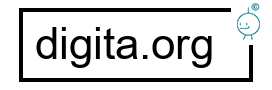X – Panoramica
Stacks – X include più design unici all’interno di un potente tema WordPress e ci riferiamo a questi design come “Stack”. Attualmente ci sono quattro Stack disponibili in X. È come acquistare un tema e avere accesso costantemente a nuovi design in ogni momento! Abbiamo creato molteplici demo uniche, quindi assicurati di provarle tutte.
Estensioni: costruisci facilmente sulle solide fondamenta che X ha già fornito con un’incredibile gamma di plugin aggiuntivi. All’interno dell’ecosistema X, le estensioni sono costituite da plug-in creati dal nostro staff per funzionare perfettamente con X, nonché plug-in di terze parti realizzati da sviluppatori con cui abbiamo collaborato per offrirti fantastiche funzionalità che abbiamo integrato strettamente nel tema. Ciò mantiene X snello per coloro che potrebbero non aver bisogno di una determinata funzionalità e il più efficiente possibile per coloro che ne hanno bisogno! Assicurati di controllare l’elenco completo delle nostre estensioni per ulteriori informazioni su queste straordinarie funzionalità incluse gratuitamente in ogni acquisto unico, nonché queste domande frequenti che spiegano come funziona la licenza.
Esperti – X è stato realizzato grazie al contributo di esperti leader del settore. Abbiamo consultato numerose persone e chiesto loro che tipo di funzionalità avrebbero voluto vedere in un tema dal punto di vista SEO, design, set di funzionalità, ecc., e abbiamo integrato i loro suggerimenti direttamente nel tema. Dimentica i discorsi di marketing, X mantiene davvero ciò che promette.
- Pannello delle opzioni del tema – Essere all’avanguardia nello sviluppo di WordPress è qualcosa che volevamo fare fin dall’inizio.
- Per questo motivo, ci siamo assicurati di evitare l’uso di ingombranti pannelli di amministrazione aggiuntivi e, invece, abbiamo optato per l’utilizzo di un potente pannello di opzioni del tema recentemente ricostruito.
- Con questa configurazione, puoi visualizzare in anteprima tutte le modifiche apportate al tuo sito in tempo reale senza la necessità di cambiare finestra o aggiornare il browser, oltre a cercare esattamente ciò di cui hai bisogno.
- Quando sei soddisfatto delle modifiche, seleziona “Salva” e gli aggiornamenti verranno pubblicati. È possibile modificare tutti i seguenti elementi:
- Selezione dello stack (Integrità, Rinnovamento, Icona o Etica)
- Layout del sito (a larghezza intera o in scatola)
- Larghezza massima del sito (in pixel)
- Larghezza del sito (in percentuale)
- Layout del contenuto (contenuto a sinistra – barra laterale a destra, barra laterale a sinistra – contenuto a destra o larghezza intera)
- Colore di sfondo, motivo, immagine e dissolvenza dell’immagine
- Innumerevoli opzioni specifiche dello Stack
- Abilita i caratteri personalizzati e i relativi sottoinsiemi, se lo desideri
- Carattere del logo, colore, dimensione, peso, spaziatura delle lettere e scelta di abilitare lo stile maiuscolo
- Colore del collegamento della barra di navigazione, colore del collegamento al passaggio del mouse, dimensioni, peso e scelta di abilitare lo stile delle maiuscole
- Carattere, colore, peso, spaziatura delle lettere dei titoli e scelta di abilitare lo stile maiuscolo
- Carattere del corpo, colore, dimensione (base e area contenuto) e spessore
- Colore del collegamento e colore del collegamento al passaggio del mouse
- Stile pulsante (3D, piatto o trasparente)
- Forma del pulsante (quadrato, arrotondato o a pillola)
- Dimensioni del pulsante (mini, piccolo, normale, grande, extra grande o jumbo)
- Colore del carattere del pulsante, colore dello sfondo e colore del bordo (e imposta anche i valori per il passaggio del mouse)
- Posizione dell’intestazione (statica in alto, fissa in alto, fissa a sinistra o fissa a destra)
- Logo e layout di navigazione (in linea o in pila)
- Abilita o disabilita la ricerca sulla barra di navigazione
- Altezza superiore della barra di navigazione (in pixel)
- Larghezza laterale della barra di navigazione (in pixel)
- Caricamento del logo
- Prepara la retina del logo
- Allineamento del logo superiore e laterale della barra di navigazione (in pixel)
- Allineamento dei collegamenti superiore e laterale della barra di navigazione (in pixel)
- Allineamento dei pulsanti della barra di navigazione mobile (in pixel)
- Dimensioni del pulsante della barra di navigazione mobile (in pixel)
- Aree widget dell’intestazione (una, due, tre o quattro)Colore del pulsante dell’area widget dell’intestazione
- Colore del pulsante dell’area widget dell’intestazione al passaggio del mouse
- Abilita o disabilita la barra superiore
- Contenuto della barra superiore per slogan, informazioni di contatto o navigazione secondaria (accetta input HTML)
- Abilita o disabilita i breadcrumb
- Abilita o disabilita l’area del piè di pagina superiore)
- Aree widget nel piè di pagina (una, due, tre o quattro)
- Abilita o disabilita il piè di pagina inferiore, il menu piè di pagina, il menu social piè di pagina e l’area contenuto del piè di pagina
- Contenuto del piè di pagina inferiore (accetta input HTML)
- Abilita o disabilita lo Scroll Top Anchor, consentendo ai tuoi utenti di tornare nella parte superiore del tuo sito con un clic del mouse
- Aggiorna lo stile del blog (standard o in muratura)
- Aggiorna il layout del blog
- Aggiorna lo stile dell’archivio (standard o in muratura)
- Aggiorna il layout dell’archivio
- Abilita o disabilita il meta post
- Abilita l’estratto o il contenuto completo del post nella tua pagina indice
- Slug URL personalizzato per i tuoi elementi del portfolio
- Abilita le immagini in primo piano ritagliate
- Abilita o disabilita il meta degli elementi del portafoglio
- Titolo dell’elenco dei tag del portfolio personalizzato
- Titolo del progetto di portfolio personalizzato
- Testo del pulsante del progetto portfolio personalizzato
- Abilita o disabilita i collegamenti di condivisione social sugli elementi del portfolio
- Gestisci e visualizza in anteprima la tua configurazione di bbPress
- Aggiorna il layout di bbPress
- Abilita o disabilita il menu bbPress Navbar
- Gestisci e visualizza in anteprima la tua configurazione BuddyPress
- Aggiorna il layout di BuddyPress
- Abilita o disabilita il menu della barra di navigazione BuddyPress
- Titoli dei componenti BuddyPress personalizzati
- Sottotitoli personalizzati del componente BuddyPress (negli stack applicabili)
- Gestisci e visualizza in anteprima il tuo negozio WooCommerce
- Aggiorna il layout del negozio
- Seleziona le colonne del prodotto
- Post per pagina per il negozio
- Abilita o disabilita facilmente varie schede di prodotto
- Abilita o disabilita i prodotti correlati e modifica il loro aspetto (conteggio dei post, colonne, ecc.)
- Abilita o disabilita gli Upsell e modifica il loro aspetto (conteggio dei post, colonne, eccetera)
- Abilita o disabilita le vendite incrociate e modifica il loro aspetto (conteggio dei post, colonne, eccetera)
- Regola l’allineamento dell’immagine del widget WooCommerce
- Profili per Facebook, Twitter, Google+, LinkedIn, Foursquare, YouTube, Vimeo, Instagram, Pinterest, Dribbble, Behance, Tumblr e RSS
- Icone del sito (favicon, icona tocco, icona riquadro e colore di sfondo dell’icona riquadro)
- Inserisci CSS personalizzato direttamente nel personalizzatore tema
- Inserisci JavaScript personalizzato direttamente nella personalizzazione del tema
- Gestisci tutte le aree widget direttamente nel personalizzatore tema
- E molto di più!
Responsive – Let’s face it: we live in a mobile world. It’s absolutely essential that your website be as accessible as possible on all devices. However, we felt that responsive design was something else we wanted to make even better. Instead of utilizing a design that merely changes every so often at fixed breakpoints, we opted for a completely fluid (percentage-based) design that looks great on all screen sizes (even the “in-between” ones). It’s something that truly has to be seen to gather the whole experience. So fire up your 27” iMac, 11” netbook, Kindle Fire, Android phone, or anything else you can conjure up – X will look fabulous on all of them.
Page Builder – X customers can choose between Cornerstone, our incredible 100% front-end page builder or Visual Composer for use within X. Both plugins are included with each verified purchase.
Typography – The web is first and foremost a typographic medium. Because of that, we wanted to ensure that the level of control over your site’s type was unparalleled in any other WordPress theme on the market. We’ve not only included over 600 free Google Fonts to use in your theme, we’ve made it so that all respective weights of each font are dynamically loaded, ultimately providing you with more choice, and better overall site performance. Adjust sizes, colors, letter spacing, capitalization, and so much more with X’s near endless typographic options.
Elements – The bread and butter of any good theme. Elements enable you to become a power user and take your site to new heights. But you’re only as good as what you’re provided with in your theme. With X, we’ve built 40+ stellar Elements (plenty of them truly one of a kind), allowing you to build virtually any layout your mind can imagine. All of them are available via Cornerstone for easy maintenance. Included Elements are as follows:
- Accordon
- Alert
- Audio
- Breadcrumbs
- Card
- Cart Dropdown
- Cart Modal
- Cart Off Canvas
- Comments
- Content Area
- Content Area Dropdown
- Content Area Modal
- Content Area Off Canvas
- Countdown
- Counter
- Creative CTA
- Div
- Form Integration
- Gap
- Global Block
- Headline
- Icon
- Image
- Line
- Map
- Navigation Collapsed
- Navigation Dropdown
- Navigation Inline
- Navigation Layered
- Navigation Modal
- Pagination
- Posts
- Products
- Quote
- Rating
- Raw Content
- Row
- Search Dropdown
- Search Inline
- Search Modal
- Social
- Statbar
- Tabs
- Testimonial
- Text
- Video
- Widget Area
To see examples of the Elements and how they look in each Stack, check out our Elements Overview article.
Navigation – Utilize dozens of navigation options including positioning, height, centering, integrated search, and much more. The sky is the limit!
Megamenus – Looking to display lots of content? Megamenus provide you with a visually engaging way to organize complex navigation layouts.
Search – Our optional search functionality takes the traditional search form into the 21st century with clean styling and ease of use (it’s slick).
One Page Sites – Easily setup one page navigation with X on your homepage or across multiple pages to create unique and engaging layouts for your visitors.
WooCommerce – Easily transform your WordPress website into a full fledged eCommerce storefront with the click of a mouse (and for absolutely no additional cost). The X WordPress theme is fully integrated with the WooCommerce plugin for those who need it; however, if you do not need an eCommerce feature on your site there will be no additional impact on your site?s performance. X only uses what needs to be used at any given time, keeping load times fast and visitors happy. But that?s not all! Since X was created to support multiple, completely unique designs called Stacks, each Stack has it?s own look and feel when it comes to WooCommerce integration. If you are looking for an eCommerce solution, you now have multiple completely unique looks to choose from! Check them out below:
- Shop – Integrity
- Shop – Renew
- Shop – Icon
- Shop – Ethos
bbPress – Still running that clunky, old-hat forum software on your website? If you haven’t tried out bbPress yet, you might want to give it a try! bbPress is forum software developed by the creators of WordPress, so you can rest assured that it will always be compatible with your installation and run using the most up to date features available. With X, we’ve taken it a step further and combed through every corner of what bbPress has to offer in an effort to tailor even the tiniest detail so that it is completely custom and not just like another “add-on.” bbPress is completely optional and is not required to run X, so if you don’t have any need for forums on your website, fear not! The theme will handle the loading of additional styles for bbPress dynamically, so if you’re not using the plugin you won’t have any extra code getting loaded in that you don’t need.
- bbPress – Integrity
- bbPress – Renew
- bbPress – Icon
- bbPress – Ethos
BuddyPress – If you’re looking to take your site “beyond the blog,” BuddyPress might just be the solution you’ve been looking for. As their website puts it, BuddyPress is ”…a powerful (yet elegant) suite of social networking components, made the WordPress way, to help you build a flexible & robust community.” X features fully integrated styling and functionality for BuddyPress. We’ve left no stone unturned by taking all native components such as profiles, settings, groups, activity streams, notifications, friendships, and private messaging (along with much more) and customized them to meet our highest standards. As with all of our integrated plugins, customers who don’t plan on using BuddyPress won’t have any extra code loaded onto their website…kiss code bloat goodbye!
- BuddyPress – Integrity
- BuddyPress – Renew
- BuddyPress – Icon
- BuddyPress – Ethos
Site Layout – It’s always nice to have decisions. Choose between boxed or fullwidth layouts across all Stacks to find a design that truly suits your needs.
Custom Backgrounds – Setting a background to your site helps to set the mood you’re trying to achieve. Simple colors can be light, clean, and professional, patterns can provide some texture and depth, while whole images can make a powerful statement. With X, there’s no fuss with any of these options as you can easily alter each Stack fit your style. Additionally, you can even set unique background images on individual pages, including using multiples to create fullwidth background slideshows (a very creative use for portfolios). You’ve never had this much fun playing around with background images.
Helpful Page Templates – X comes with numerous pages templates to provide you with plenty of flexibility and power when it comes to building the site you want. Easily turn off certain elements like your header or footer on particular pages to assist you in creating marketing squeeze pages, long form sales letters, and anything else you can think of. Our included blank templates are perfect for crafting unique homepage designs along with our powerful Elements, ensuring that your site will never look like anyone else’s who is using X. Included page templates are as follows:
- Blank – Container | Header, Footer
- Blank – Container | Header, No Footer
- Blank – Container | No Header, No Footer
- Blank – No Container | Header, Footer
- Blank – No Container | Header, No Footer
- Blank – No Container | No Header, No Footer
- Layout – Content Left, Sidebar Right
- Layout – Sidebar Left, Content Right
- Layout – Fullwidth
- Layout – Portfolio
Unlimited Sidebars – It’s a given with most themes these days and it’s no different with X. You have unlimited sidebars at your disposal to achieve whatever your project desires. Our sleek, intuitive sidebar manager interface has a couple tricks up it’s sleeve, and paired with our layout templates, you can accomplish anything. Some of the things you can do with sidebars in X include:
- Create and manage unlimited unique sidebars
- Set sidebars on either side of the page (left or right)
- Manage all unique sidebars from one streamlined interface
- Set sidebars on parent pages to be inherited by all child pages as well
Unique Portfolios – Each Stack in X features it’s own unique, one of a kind portfolio layout. While each portfolio appears visually different, you can still achieve all of the same desired results across all of them. Additionally, you can quickly and easily setup multiple portfolios on your website with our portfolio page template! With each portfolio that you create you can choose to display portfolio items from all categories, one category, or a custom selection of categories. With so much flexibility, it’s a snap to organize your work online. Some features of the portfolios include:
- Set a unique URL slug for your portfolio items
- Set how many posts per page you want to appear on the index listing
- Set how many columns you want to use on the index listing
- Supports images, galleries, and video
- Display either the featured image or the media type (e.g. gallery, video) on the index page
- Set unique backgrounds on each individual post to mirror your work
- Categorize and tag your portfolio pieces like normal posts for easy organization
Portfolio photography generously provided by James Brandon, jamesb.com.
Revolution Slider – X not only supports, but includes the premium Revolution Slider plugin for free along with your purchase of the theme. Effortlessly create and manage unique slideshows with captivating transitions and animations that are all completely responsive. With X, you can easily include a slider at the top of any page using a simple option dropdown, or to the body of your pages and posts using the generated shortcodes.
Simple Forms – Styling is included for the most popular form creation plugins on the market including Contact Form 7 and Gravity Forms for quick form setup.
Icon Fonts – They’re all the rage right now, and for good reason. Icon fonts are easy to use, look great across all devices (we’re talking about you retina displays), and aren’t much of a performance hit. With X, we’ve chosen to include two icon font libraries, Font Awesome, and the Foundation Social Set, combined to give you nearly 400 icons to use throughout your paragraphs, buttons, lists, and just about anything else you can think about.
Integrated Social Sharing – Facilitating the sharing of your content is a breeze with X. Built-in options allow for a quick, efficient, and seamless sharing experience that always feels custom tailored and never tacked on.
Retina Ready – Along with HTML5, CSS3, and icon fonts, X also ensures things like your logo look crystal clear across all devices.
Dynamic Thumbnail Sizing – Since we’ve provided you with not only the ability to control the width of your site, but also your content area, that much variable room can cause problems with your media (i.e. too big, too small, et cetera). However, we’ve included some custom scripting that takes care of all that, dynamically sizing all featured image content across your site based upon the dimensions you’ve chosen for your theme. What does it all mean in the end? Better performance and happier users. What else could you ask for?
Clean Code – X conforms to industry best practices at all levels. The attention to detail given by our developers on all levels is absolutely unparalleled. Implementing the latest HTML5 and CSS3 techniques, along with cutting edge WordPress standards ensures that your theme will provide you with the best possible experience you could hope for with a premium theme. Better load times and performance means your content is more readily consumed by your visitors, leading to repeat customers and increased exposure.
Demo Data – Sometimes it’s nice to get a little head start. Included with your purchase of X is a set of demo data illustrating how to accomplish dozens of unique layouts, along with how to take advantage of X’s unique feature-set. Be sure to check out our all new Expanded Demos – only available in the X Theme.
iLightBox jQuery Plugin – To make your images as beautiful as possible, we’ve integrated the iLightBox jQuery plugin directly in the theme in conjunction with the responsive lightbox shortcode. This $13 value is free with your purchase of X, and will ensure that your photographs look beautiful as ever in it’s fully responsive, minimal display.
Custom Post Formats – Manage your blog posts better by taking advantage of WordPress’ custom post formats. The following post formats are included, each with their own unique set of data inputs for managing content efficiently and easily:
- Standard
- Image
- Gallery
- Audio
- Video
- Quote
- Link
Search Engine Optimized – A lot of people boast about search engine optimization. We actually have data to back it up. X was built with the help of industry experts, SEO included. Rest assured that everything from the foundational markup utilizing the latest semantic HTML5 elements, up to specialized shortcodes for increased clickthrough rates have all been expertly crafted to ensure that your site ranks as best it can.
Translation Ready – X is translation ready and comes with included .mo and .po files.
Unlimited Styling – Trust us on this: virtually any layout or design you can think of is possible with X WordPress Theme. We even believed in this so much, we created 30 demo sites (yes, 30), to show off what is truly possible with X, and these were just from our team. Imagine what you could create with your own imagination and the tools necessary to make it happen.
Right to Left – Included with X are Stack specific stylesheets that support right to left languages and reposition elements when necessary.
WAI-ARIA Roles – X includes WAI-ARIA roles throughout each and every template file to ensure that your site conforms to the latest accessibility standards set forth by the W3C.
Unbelievable Member Resources – Experience a member area like you’ve never seen before. Fully responsive, helpful forums, HD tutorials, expert contributions, and so much more. X is more than just a theme, it’s an experience unto itself.
Updates – Our #1 priority is to keep X on the cutting edge of functionality, and our team is quick to address bug fixes as well as adding new features.
Multisite Tested – X has been thoroughly tested across numerous multisite setups (including our own demo installations), so you can rest easy knowing that everything will function as it should across your network.
Child Theme Compatible – X is child theme compatible, with child themes available upon your purchase of the theme to make customization easy and painless.
Custom Widgets – It’s a breeze to include your Flickr or Dribbble feed into your theme with X’s custom widgets. Simply drag and drop them wherever you desire, input your user information, and you’re good to go!
Cross Browser Compatibility – No browser is left behind with the X WordPress Theme! All modern browsers supported by X include:
- Google Chrome
- Firefox
- Safari
- Opera
- Internet Explorer 11
- Internet Explorer 10
- Internet Explorer 9
Threaded Comments – Threaded comment support is active in X and fully responsive, allowing your users’ comments to be easily viewable and readable on all devices, no matter how small.
Best WordPress Theme 2023 – X is truly the ultimate WordPress theme, and we look forward to proving it to you. Pick up your first or next license today!
Looking For Support? – Create your Themeco account or login for access to support, code snippets, and more! Don’t forget to browse our Docs and Changelog.